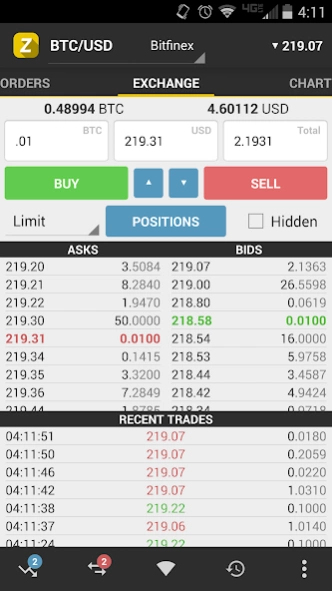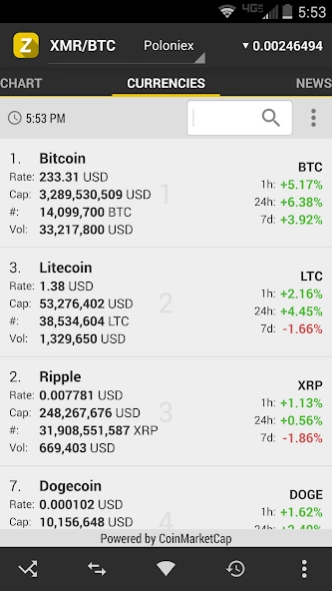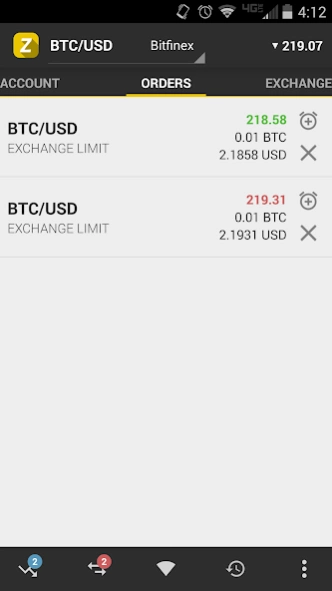zTrader Altcoin/Bitcoin Trader 1.2.2
Free Version
Publisher Description
zTrader Altcoin/Bitcoin Trader - Lightweight bitcoin and altcoin trading client: Alerts, news, market cap, charts
ATTENTION 2020:
Please download zTrader 2! This is a full re-write of the app with improvements from the ground up. This listing for zTrader 1 is here only for legacy purposes. It will soon be sunset.
https://play.google.com/store/apps/details?id=net.ztrader.app&hl=en&gl=US
Bitcoin and altcoin cryptocurrency trader
zTrader is a fully-featured, lightweight, and secure trading client for the largest Bitcoin and altcoin exchanges. Capable of trading hundreds of digital currencies on 17 different exchanges, zTrader has everything you need to trade right from your Android device.
Overview
• Full trading capability with seamless switching between exchanges and currencies
• Charts with many popular technical analysis tools (similar to BitcoinWisdom)
• Market overview (similar to CoinMarketCap)
• Secure encrypted storage of API keys
• Price alerts and percentage alerts
• News feed
• Chatroom to chat with other traders
Exchanges
• Bitfinex
• Bitstamp
• Bittrex
• BitVC (Huobi)
• Bleutrade
• BTC China
• BTC-e
• CEX.IO
• Cryptsy
• EmpoEX
• HitBTC
• Huobi
• Justcoin
• Kraken
• OKCoin
• Poloniex
In-depth features
• Lightweight file size, just over 2mb
• Limit and market orders
• 256-bit AES encryption of API keys, unlike other trading clients which store your credentials in a plain-text file for anyone to see
• User-specified lock-out timer
• Full screen interactive chart with many types of technical analysis such as EMA, MACD, Bollinger Bands, Stochastic, RSI, Average True Range, MA Envelopes, Fibonacci Retracements, and more. Users familiar with BitcoinWisdom will find this chart very similar.
• Full market overview, showing all cryptocurrencies. Users familiar with CoinMarketCap will find this feature very similar.
• All features offered by the exchanges, including order books, live trades, balances, open orders, history (with CSV export)
• Advanced trading types on Bitfinex, including margin trading, stop loss, etc.
• Bitfinex hidden orders, margin info, and active positions
• News feed from CoinDesk, NEWSBTC, and Bitcoin Magazine
• Option to throttle data refresh rate, reducing data usage on mobile networks
• Chart export to CSV
• Request cryptocurrency deposit addresses from exchanges
Currencies
zTrader supports every single currency pair traded on the exchanges listed above. That includes Bitcoin (BTC), Litecoin (LTC), Peercoin (PPC), BitSharesX (BTSX), Darkcoin (DRK), NXT, Ripple (XRP), Dogecoin (DOGE), Feathercoin (FTC), Namecoin (NMC), Blackcoin (BC), XCurrency (XC), Vericoin (VRC), Monero (XMR), Zetacoin (ZET), Cloakcoin (CLOAK), Quark (QRK), Vertcoin (VTC), Reddcoin (RDD), BitSharesX (BTSX), Monero (XMR), BitcoinDark (BTCD), Stellar (STR), Viacoin (VIA), Stealthcoin (XST), NuBits (NBT) and many more.
About zTrader Altcoin/Bitcoin Trader
zTrader Altcoin/Bitcoin Trader is a free app for Android published in the Accounting & Finance list of apps, part of Business.
The company that develops zTrader Altcoin/Bitcoin Trader is zTrader LLC. The latest version released by its developer is 1.2.2.
To install zTrader Altcoin/Bitcoin Trader on your Android device, just click the green Continue To App button above to start the installation process. The app is listed on our website since 2016-08-07 and was downloaded 12 times. We have already checked if the download link is safe, however for your own protection we recommend that you scan the downloaded app with your antivirus. Your antivirus may detect the zTrader Altcoin/Bitcoin Trader as malware as malware if the download link to co.bandicoot.ztrader is broken.
How to install zTrader Altcoin/Bitcoin Trader on your Android device:
- Click on the Continue To App button on our website. This will redirect you to Google Play.
- Once the zTrader Altcoin/Bitcoin Trader is shown in the Google Play listing of your Android device, you can start its download and installation. Tap on the Install button located below the search bar and to the right of the app icon.
- A pop-up window with the permissions required by zTrader Altcoin/Bitcoin Trader will be shown. Click on Accept to continue the process.
- zTrader Altcoin/Bitcoin Trader will be downloaded onto your device, displaying a progress. Once the download completes, the installation will start and you'll get a notification after the installation is finished.